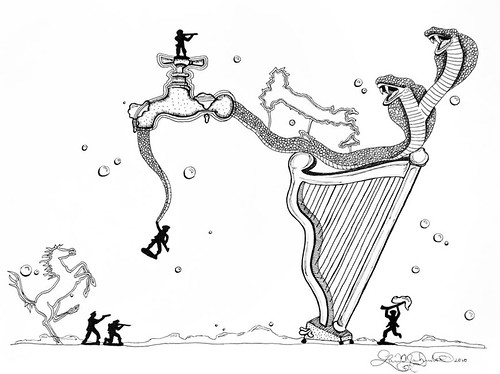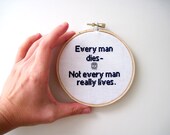The first time I tried to take pictures of my jewelry to sell on Etsy, I ended up almost in tears. Here I was all ready to start my shop, but I had no clue what I was doing with my camera. I think I tried the classic black velvet background, indoors, with a flash. I ended up with blurry overexposed pictures. The lint on the velvet was the only thing that was clear. My husband mentioned something about macro mode but I didn’t even know what that was. About the only thing I knew for editing was cropping.
So when I volunteered to put this post together, I did so with a warning of “do as I say not as I do”. Now, I am far better at photographing my jewelry than I was when I started, but I know I’m not where I strive to be, or where my top competition already are. I am, however, committed to getting there: I am constantly looking for new tips and new ways to apply what I’ve already learned. Product photography is probably the biggest factor after your product itself, for success online, particularly on Etsy. You’ve all seen those threads on the forums “I know my pics aren’t great yet but what else should I be doing to get more views and sales”. Sorry to say but there is no “else” that will compensate you if your pictures clearly need work. Conversely, uplifting your pictures can help dramatically.
One of the most popular jewelry sellers on Etsy recently changed her backgrounds and re-shot half her shop items. Her pictures are always incredibly well done, and even SHE keeps looking for ways to improve. (If I don’t work just as hard how do I expect to compete?) So for now I look at photography as just another of the many business challenges to conquer! I can’t tell you how many times I’ve thought “Now THIS is the perfect backdrop” - redone half my shop pictures - and two weeks later decide I hate it and do it all again.
I’ve added links to more in-depth articles (at the bottom ) as I don’t pretend to cover everything in one post, but hopefully this will be a good starting point.
My main advice is: Keep changing it up, keep learning, keep trying new things - anyone can get better. If something isn’t getting the attention know you it deserves, try a new picture first. And have fun with it!
I’ll focus (no pun intended) on four main impact factors:
Camera:
I’m not going to recommend anyone drop $1000+ on a DSLR and a nice lens. I plan to one day, but I don’t believe I’m ready to take full advantage of one yet. A nicer camera won’t magically make my pictures look professional. I have resolved to first improve my skills around lighting, composition, and editing before I make this investment. No camera will solve those for things me, so for now I’ll stick with my Nikon S6000. There are some minimum requirements though, and if your camera is not more than a few years old you should have them - I find these the most useful:
Macro lens feature: Once I realized what this was, I can’t imagine ever being able to take a jewelry pic without it. Macro enables you to take clear crisp pictures from 3-10 inches away. You can always crop later, but you want to capture as much detail as you can and macro is the only way to do this.
Light balance: Play around with yours depending on your light source. I have a Nikon which tends to favor blue over red. I take most of my pics outside and I use the “cloudy” setting which compensates with a little extra brightening. My other choices are Daylight, Incandescent (normal indoor lighting), Flourescent, and Flash - the last of these would never apply for me.
Autofocus: - this can be handy. I have mine set to single and I lightly click the button to take a pic and AF kicks in, like a preview for me. There is also Full Time autofocus but this is a quick battery drain.
Your camera may have other tools and settings, so please tinker. Just make a note somewhere when you figure out the optimal settings for you, in case you need to go back to them.
Lighting:
Never Use Flash: It never looks good. Trust me. Floods light and creates shadows all over the place. If you need more lighting flash is not the answer.
Natural Light is Best:
Outdoors: Ok I’m lucky. I live in Florida. I can count on sunny days 5 out of 7 on a bad week. But direct sun...see Flash. If you can setup a nice staging area outside that provides filtered light (my back patio, around 5-6pm when the sun is starting to move behind my house) try that out. Try different times of the day for you to find the best time. If you’re not sure, try the same setup a few different times of the day then look at your pictures. I’d love to take morning shots, but the light outside for me just doesn’t pop as well as early evening.
Indoors: Near a window, near a source of sunlight - this can provide natural softening and filtering to reduce glare but still gives you the benefit of nice natural light. If it’s a bit too bright, lightly tape a piece of tissue paper over the glass to soften the glare. Here’s a blog post from
Indoors: Lightbox. Another investment option though you don’t need a major large setup for jewelry. I have a make-shift one similar to the one you can make here:
http://etsymentors.blogspot.com/2009/11/how-to-use-light-box-and-photo-editing.html
I use a few close-set lamps, with Daylight bulbs, which I find are as close as you can get to simulating natural light.
Composition: I probably futz around with this most often. I’m always looking for new items to drape a pair of earrings over! Pretty scrapbook papers from craft stores are great, books, cups, tiles...ideally something neutral that helps create the mood you want, without distracting from your items.
Main Shot - the Hook Pic:
For the first couple of shots, I want to draw my customer in. I want to show the shine, the details, the color. I’m less worried about the “full body” shot here. I’ll use these garnet earrings as my example.

I have them laid on a glass table outside. Early evening sun creates a light surface for me with some nice sky reflections but not too busy in the background. I then moved myself around the earrings to find the spots where the light hit the stones best. I cropped out most of the earwires in the first shot to maximize the garnet impact for the thumbnail. Remember your buyers are finding you from a long list on the page - your 1” square needs to incite a click. I pull back for the remaining shots, but for the first one I’m trying to get attention to where the shopper wants to see more.
Scale/Size/No really what’s it gonna look like on me:
Pretty drape-y shiny pics only go so far. If I’m gonna put you in a Treasury that’s fine, but if I’m gonna put you in my shopping cart I need a little more reality!
I have a few different “Go To” pictures for my items. I want one to show scale, which is me holding the piece in my hand (do check your fingers and nails and ensure no hangnails, no dirt, etc - the macro lens is very cruel!). I’ve seen other sellers photo the item next to a coin, or a ruler, and these work too. I want at least one “as worn”, that means earrings hanging, necklaces draped as if on a neck, etc. Some choose to show the jewelry on a live model. When it comes to earrings I avoid that, but I know some people like it. Up to you! If you are going to use a model form, try to find an angle that focuses the attention on the jewelry - not the vacant plastic face - am I the only one that finds those a bit creepy?
I hate the way my fingers look in pictures but it’s a good way to imagine size:

For earrings I hang on a small bowl, for necklaces I drape over a slightly larger white porcelain bowl, inverted.

Backgrounds/Staging/Props:
Neutral, natural, light, not too busy....Ok at times I break all the rules but I do try to stick with stone tiles, slate, glass, or barn wood as a background. Unlike other items that can benefit from added color in the staging, jewelry does not need a distraction. Other prop ideas to add depth and scale to your pictures can include shells, candles, books, cups and bowls. Experiment, and be flexible depending on your specific items (i.e. the perfect prop for those Garnet earrings completely washes out the Citrine pair). I have a small collection of stones, tiles, wood, all gathered out on my patio on a glass table.
Here’s my “outdoor photo studio”:

I sometimes like to create a little more drama with a layered background. Here I use a tile on a wood surface and let the earrings drape from one to the other. This pair of Iolite earrings were taken indoors, in my makeshift lightbox.

Editing
I take around 30-40 pictures of an item before I start editing down to the 5 for my listing. I’m getting better at knowing if what I see in the camera will be a good shot to work with. I probably took far longer when I started, but today, those 30 shots take me less than 5 minutes. I usually setup with a dozen items to shoot at a time, and from snapping to editing it’s less than an hour.
There are many tools available for editing, of course the most popular being Photoshop. The PS Elements kit is a cheaper option and works very well for most needs. Free software is also available in Google’s Picasa, Piknik, GIMP, PIXLR, and various others. All of these become easier to use with practice. Some features to concentrate on for jewelry in particular:
Cropping: For Etsy the photos you chose will be square or 4x3 ratio (in gallery or Treasury view). I try to ensure my first picture of the item works for both - I want it to be a nice addition in a Treasury, while also showing enough of the detail in the Square view for a customer. Either way, crop out any junk in the background, and get your size down to a crisp clear item.
Color Balance: I depend on this to compensate for the slight blue tone that Nikon sometimes adds. This feature has saved many of my shots.
Contrast: fill with a little more light, up the highlighting (very important for jewelry) or deeper the saturation if your shot washed out a little.
Focus: I like to soften the edges just a little to apply more focus on my items.
Levels: Now you’re getting technical, and this is a feature not found in most freeware. I’m no expert here but a great guide can be found here in my links below.
Editing can really save your pictures, but be careful. You can edit your way to an amazing picture that looks NOTHING like your actual item, so apply a reality check before you upload!
Lastly, embrace photography - it can be fun. Expect to take and retake item pictures as you perfect techniques and learn new ones. Something you love isn’t selling? Change the picture - I’ve sold things that have sat in my shop for months within hours of uploading a new photo. A new photo is free, and often more effective than renewing. If you find yourself getting frustrated taking photos, take a trip through the “sold” pages of a popular shop, and scroll backwards from their early sales to the present. I’ll bet those earlier shots are far and away from what they have now. Seeing the progress in their photo skills helps remind me that we all start somewhere! What’s important is to keep improving your photography as your most important marketing skill.
Hopefully you found a couple of tips here you can use. For more reading, here are some reference links that I’ve used in the past:
http://smallobjectphotography.blogspot.com/
http://shopsomethingblue.blogspot.com/2010/07/quick-dirty-photo-tutorial.html
http://www.merriweathercouncilblog.com/2011/01/my-etsy-photo-taking-tips-tricks-and.html
http://etsymentors.blogspot.com/2009/11/how-to-use-light-box-and-photo-editing.html
Author: AeridesDesigns